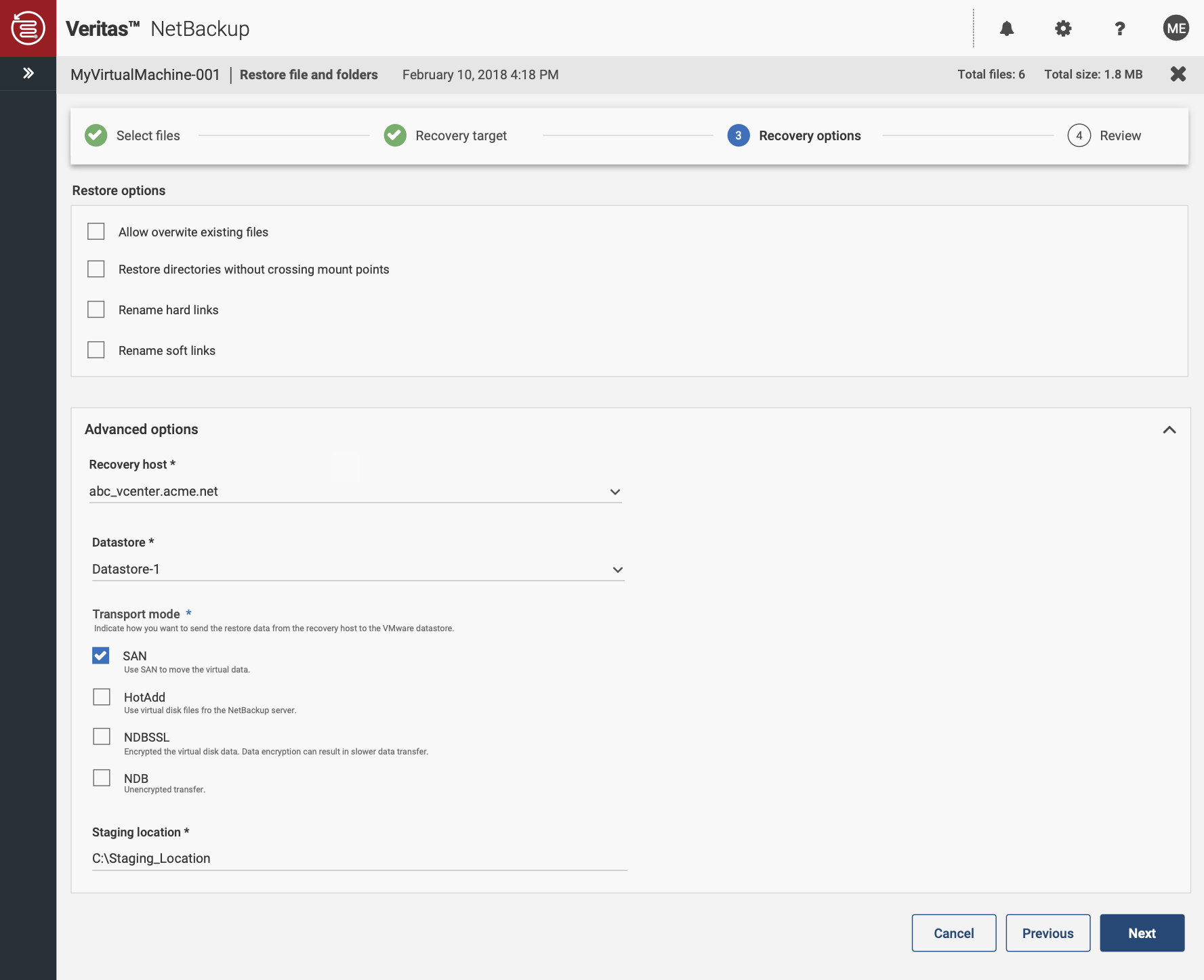Agentless Files and Folders Restore – Veritas NetBackup
Agentless Files and Folders Restore is a wizard flow in NetBackup, a backup and recover web-based application. Agentelss Restore allows users to select specific files and folders to restore from their backups, using a technology that does not require files from the NetBackup software to be placed on the machine, which give the users more flexibility.
Case Study
BACKGROUND
This flow did not exist on the outdated Java user interface. We created it as a new feature for the web-based application. This was one of the earlier flows on the web-based interface and lots of components and standards that would be used in other areas of the web site needed to be fleshed out in tandem with other designers.
PROBLEM
Creating a light-weight restore, where the users could easily restore specific files and folders without the need to have files from the application present on the machine that was being restore from, or to. Many users were asking for this easy to use flow, that could be used by many users of the site, not just the admins.
For the restore form information, we simplified and improved the controls and language of the items in the form to make it easier to understand, since more non-admin level users would use this feature.
We added a pre-recovery check to the flow to check for errors before the actual job was submitted. This saved users time by finding out where the errors were right away, rather than a half hour later, and they would have to start over with the wizard. In addition, we needed a way to navigate back to previous steps to fix the errors. I created a pattern for this flow that would be used by other designers in future projects.
In addition, this flow needed a tree navigation pattern to navigate through the files, as well as a “cart” flow where users could select files for restore. I collaborated with other designers to create these flows since others were using them in their flows.
MY PROCESS
I worked with Product managers and engineers to understand the flow from a technical standpoint and created a user flow diagram, and gathered technical and user requirements. I also compared the proposed flow to a similar recovery flows, determining similarities and differences and making recommendations to improve the interactions for our users. I mocked up the flow, not only using the new user interface patterns, but creating improved interactions. I needed to do a few iterations of mockups to get the technology and flow right, and worked closely with the engineering team. I worked with a technical writer to simplify and improve the text from the form interactions present in the old Java UI.
Because this was such an important feature, we did a user study to validate the flows before launching the feature. I created a prototype and worked with a researcher to design the study.
The results were very interesting. On the one hand we confirmed some of our assumptions regarding the need for this flow: 91% of organizations do not plan on installing agents on clients (computers) prior to restore. The main flow was well received, though there was a huge disparity in the feedback we received. Some users felt that the pre-recovery check failing might be wrong, and they wanted to be able to restore anyway. Others saw great value in the pre-recovery check. We had already planned on a “Start recovery” anyway flow to deal with false recovery failures. Of course there were a few things I needed to adjust due to the feedback from the study.
Deliverables:
User Workflow Diagram
Mockups/Prototype
Usability Study
SOLUTION
In a subsequent post launch research survey, users voted this flow as the best feature in the release. Users can access a modern flow to easily recover files and folders, using a modern interface with improved interactions and language.
User Workflow Diagram
Prototype
Mockups
First the user selects the files and folders they want to recover.
Next, the user selects the various parameters for restoring the files and folders.
On the review page, the software does a pre-recovery check to make sure everything is working properly before the user starts the recovery. This way, they can catch any problems and fix them now, rather than having to start over if an error occurs during the process.
To scroll through the mockups, click the arrow on the right side of the image.